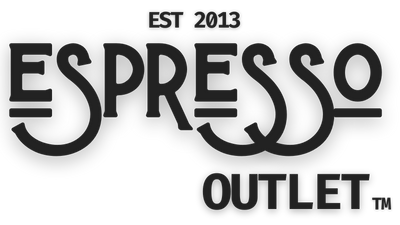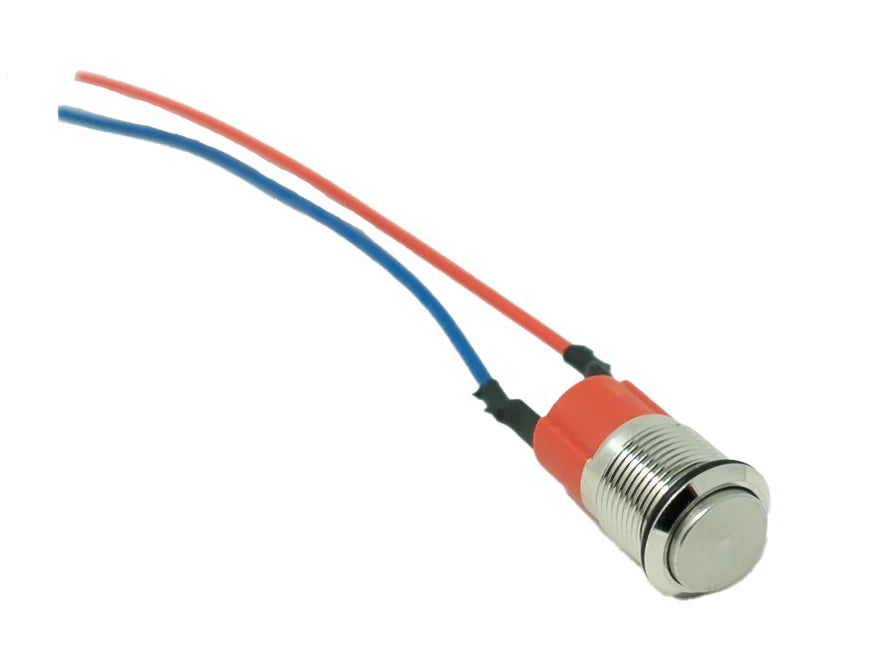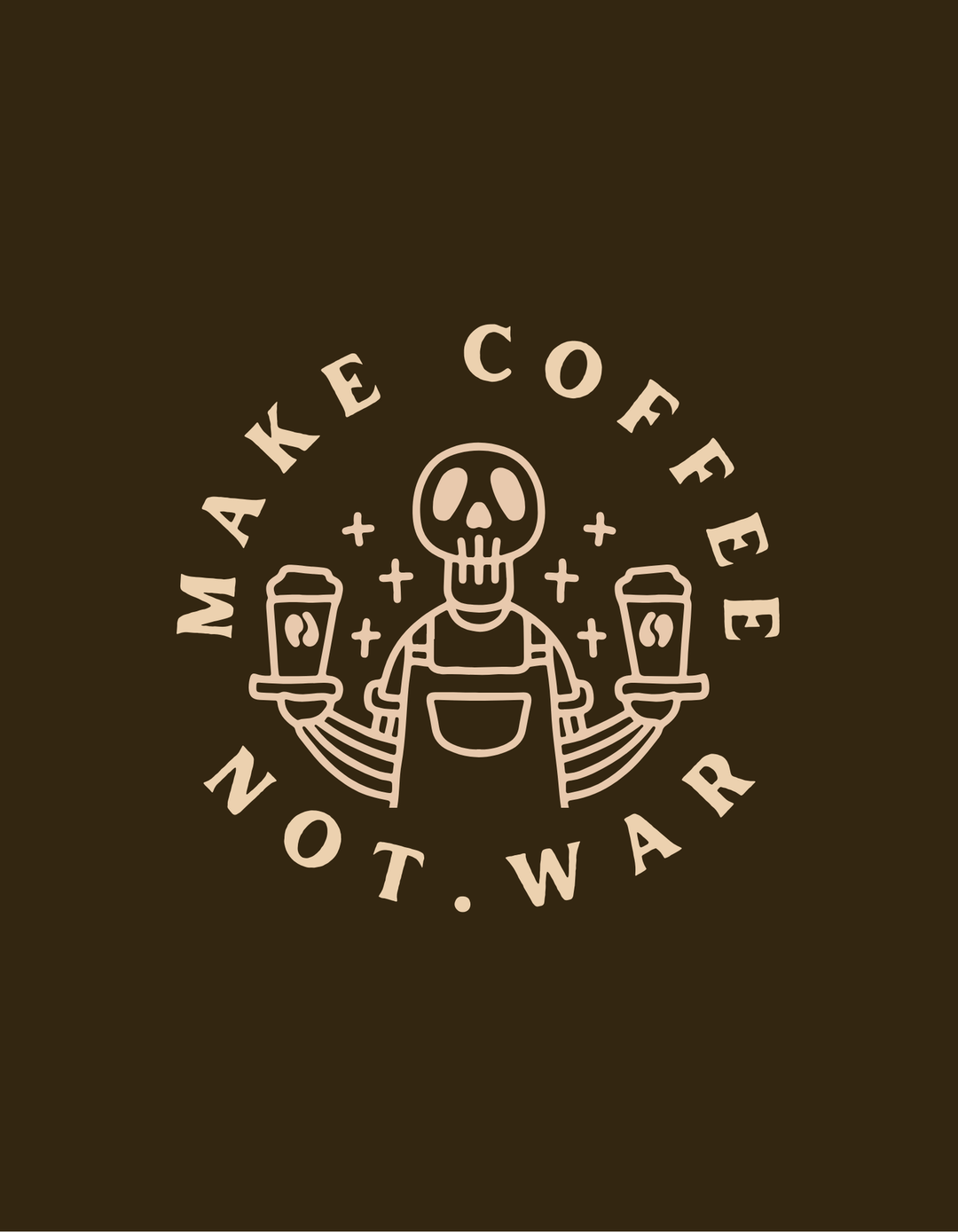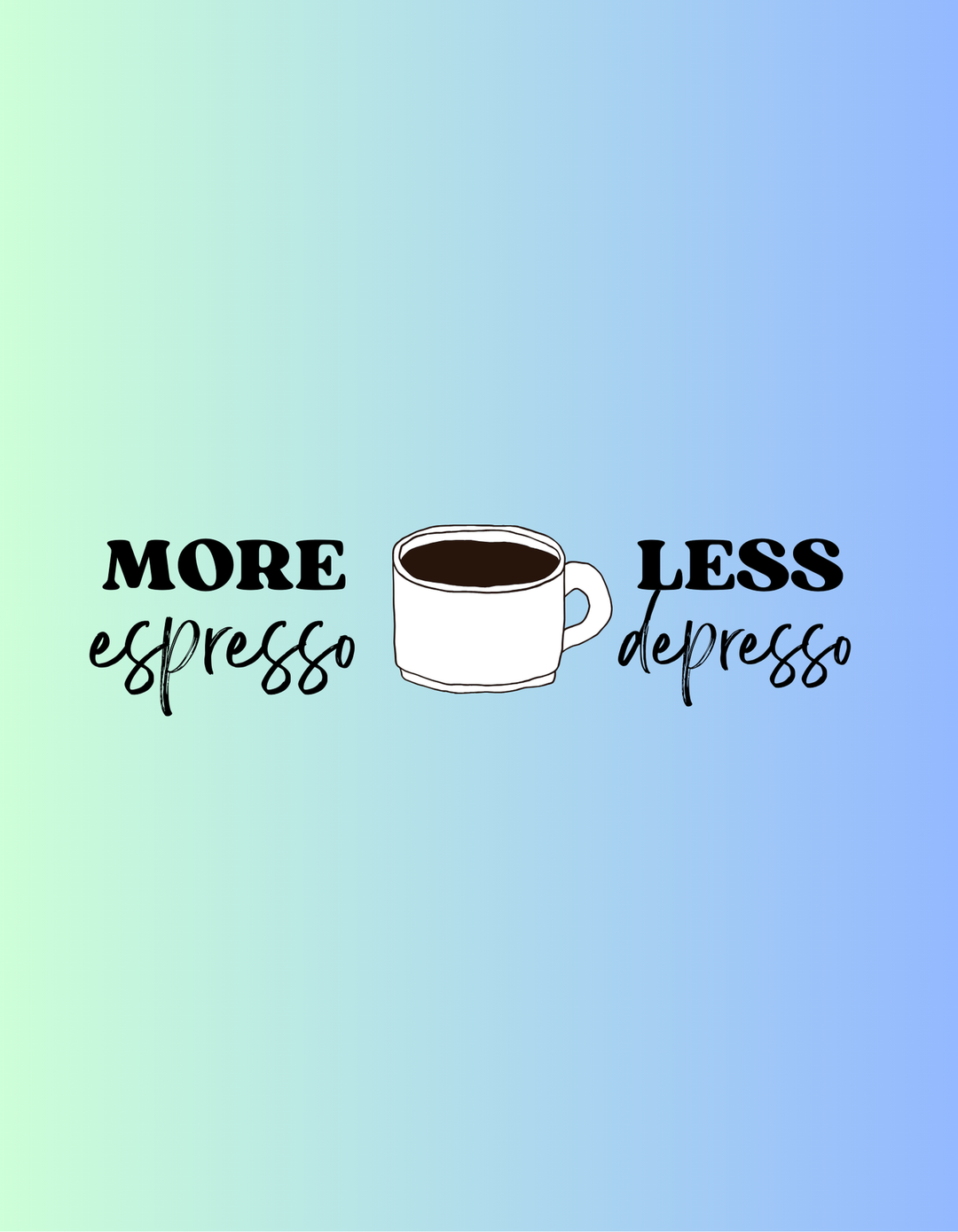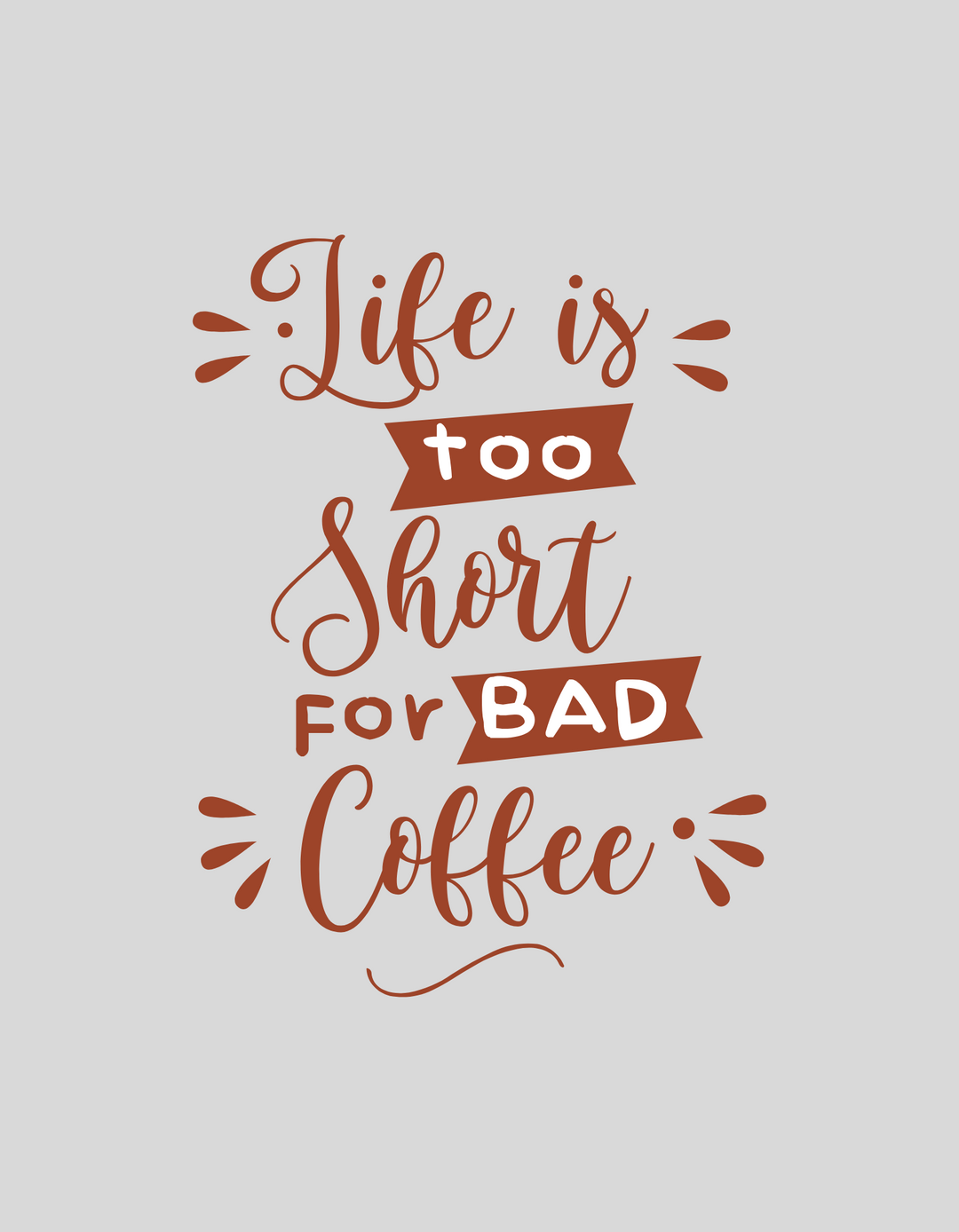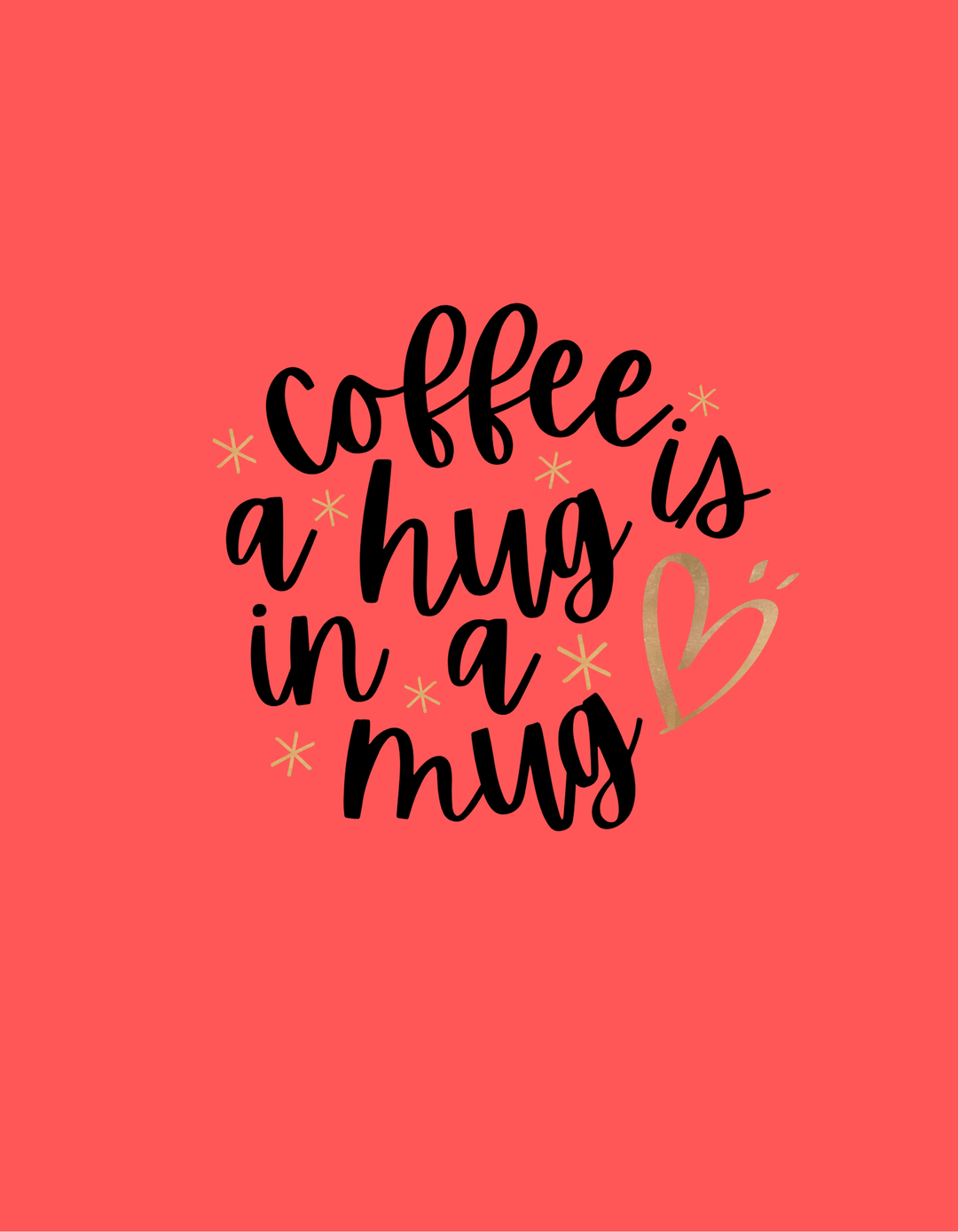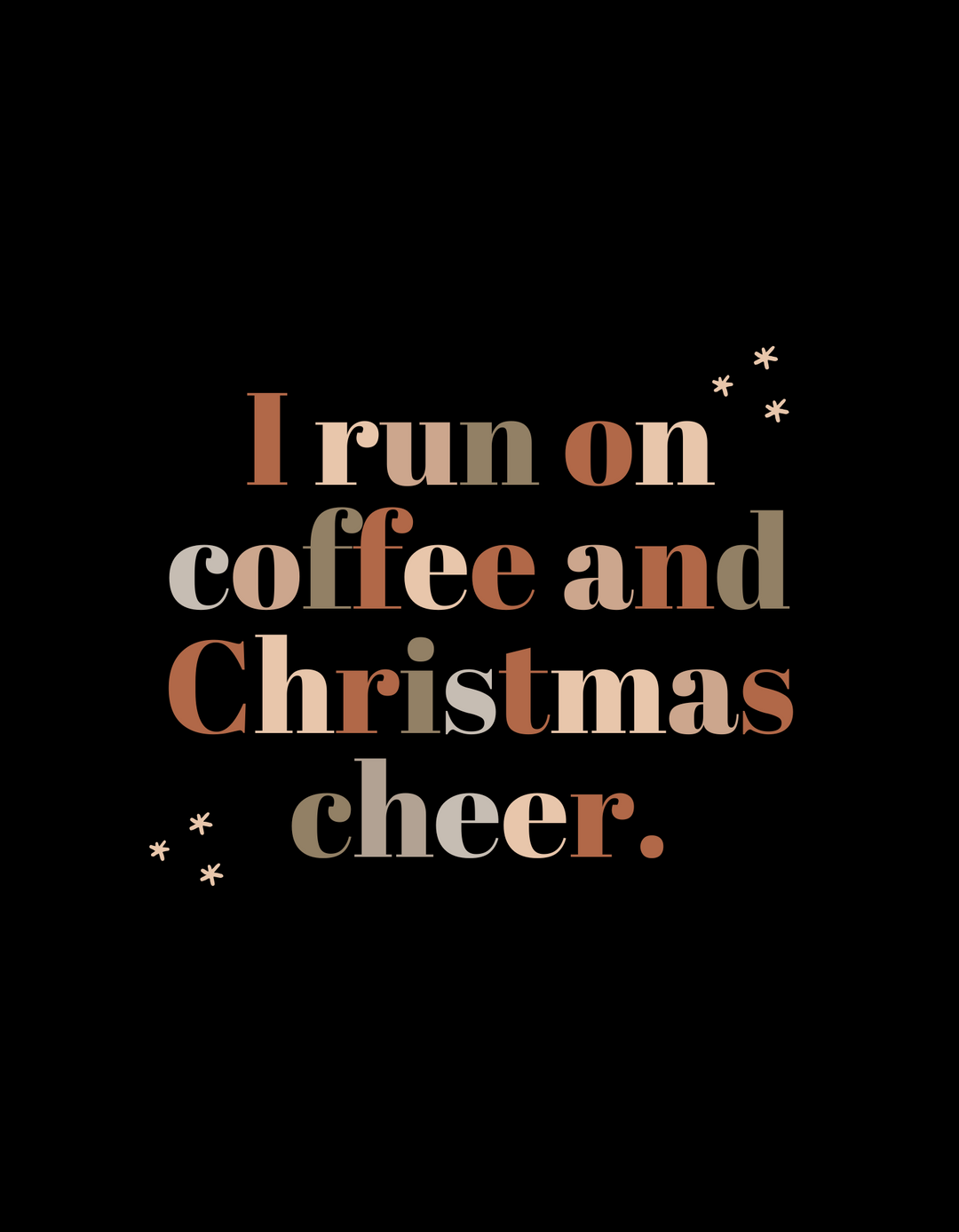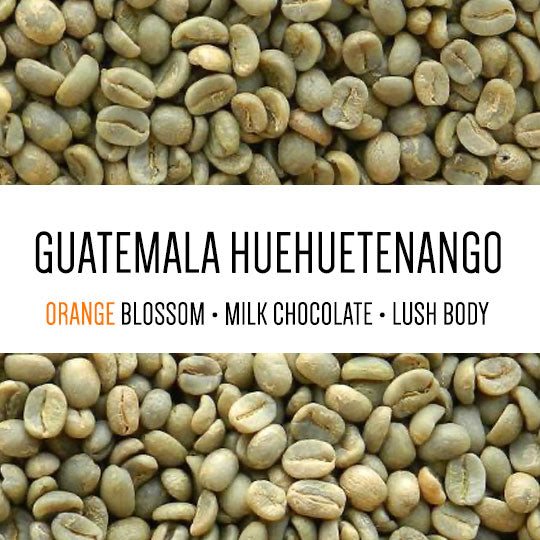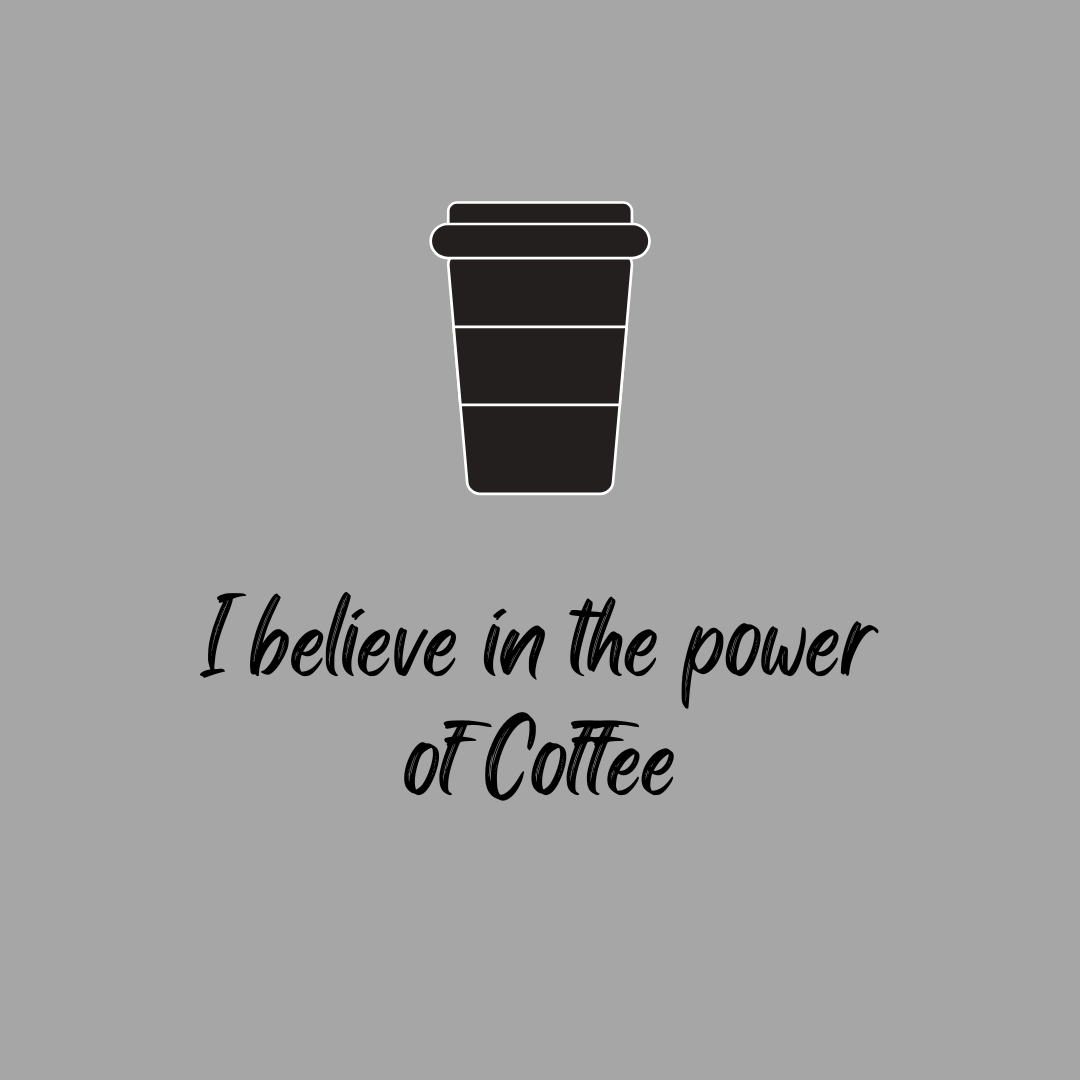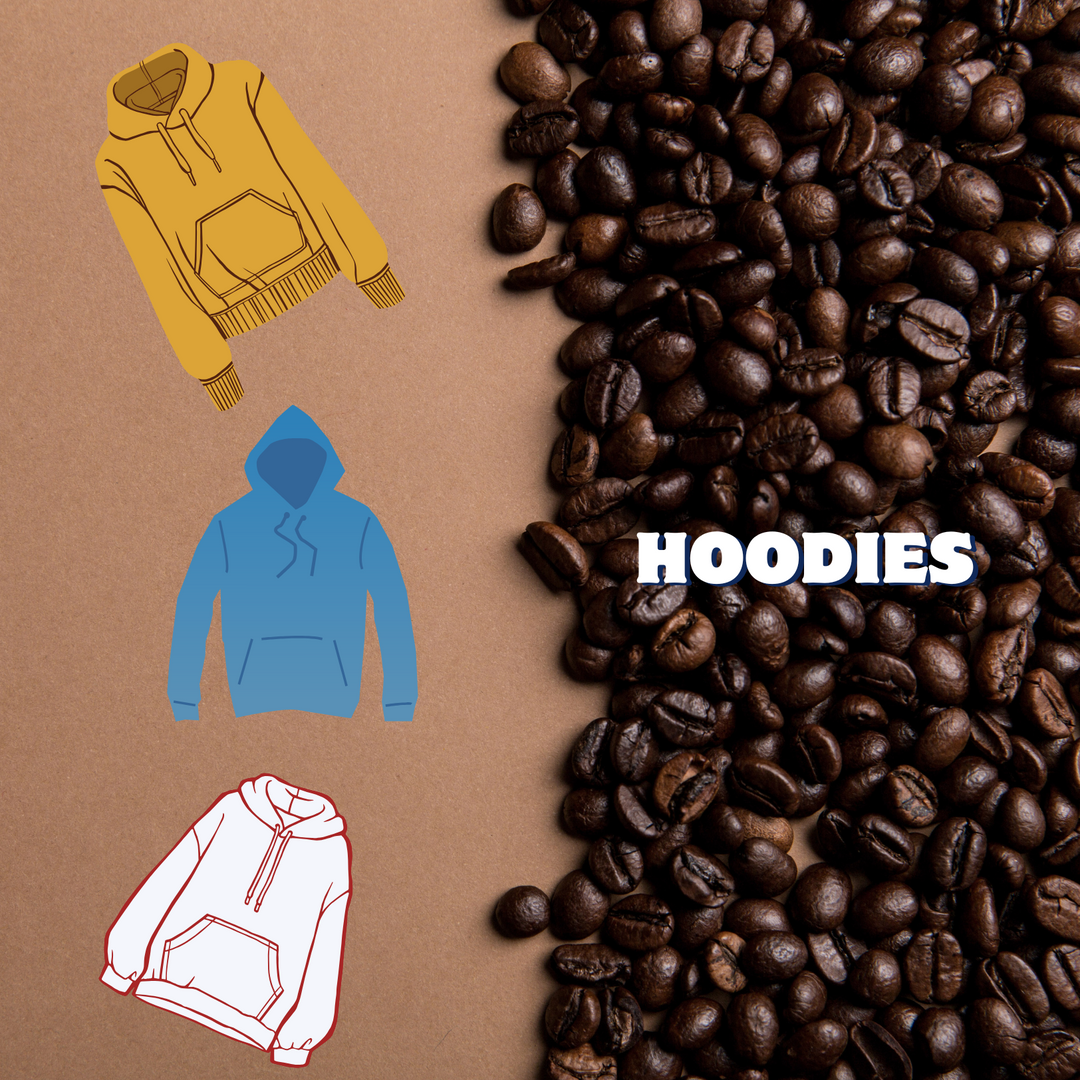Wendougee DATA Espresso Machine
Espresso Outlet thanks you for choosing the Wendougee DATA Espresso Machine!
Thank you for purchasing a Wendougee DATA from Espresso Outlet. Below are several commonly asked questions we receive when people are getting started with this or similar espresso machines. We have also included popular getting started videos to help you start making the best coffee you have ever had!
PLEASE KEEP all original product packaging for a minimum of 30 days (We recommend a year). We do not receive many defective units, but cannot return an espresso machine without the original packaging.
Please note that using water that is not 50ppm or less WILL damage your machine. We also do not recommend using distilled or RO water, unless you are re-mineralizing with something like Third Wave packets. Please use test strips to determine your water hardness. Water pitcher style filtration devices, or in-line carbon filters do not remove water hardness. They only remove some of the chemicals from the water. Please consult with a local water testing company if you have any questions or concerns about your water quality.
This espresso machine comes with a NEMA 5-20 Plug. Please consult with an electrician prior to ordering to ensure the wiring in your house, as well as circuit breaker is rated for 20A. Example below. This espresso machine will not run on a 15A circuit.


Customer Service:
Need Service? Return? Warranty? Please create a support ticket using the following link https://espressooutlet.com/pages/phone-and-contact
To view the Wendougee DATA Product page, please visit the following link:
https://espressooutlet.com/collections/wendougee-espresso/products/wendougee-data-s-espresso-machineYou can also find all of these videos on the Espresso Outlet YouTube
Getting Started with the Wendougee DATA
Initial startup process for the Wendougee Data S Espresso Machine to ensure it’s properly set up and ready to brew. Follow these steps to get started:
Fill the water tank (if not using direct water connection).
Turn on the machine and let it power up.
Press the ‘M’ button a few times until water flows from the shower screen.
Go to settings > Boiler Parameters and turn Steam Heating and Brew Heating ON.
Adjust Water Shortage Alarm: Turn it ON if using the tank, OFF if direct connecting.
Unboxing:
Lets unbox and take a first look into the Wendougee DATA and view what comes with the espresso machine and basic setup:
Downloading Wendougee E-Bar App:
Please note, this app is fairly new to the Apple App and Google Play app stores, so you might have to scroll to find. Direct links below. Search for "Wendougee E-Bar" when searching for the best results.
E-Bar App for Apple iOS https://apps.apple.com/us/app/wendougee/id1663713132
How to create a Wendougee Account and connect to your espresso Machine:

Wendougee E-Bar App - Simplified Mode
Wendougee App Overview (longer extensive video):
The following video takes you through all the various features within the app.
How to set boiler temperatures - NOTE: out of the box, both are set to off:
Pulling your first espresso shots with the Wendougee:
This video has recommendations for how to properly dial in your espresso grinder, as well as how to use the manual shot option.
How to steam milk with the Wendougee DATA:
How to direct plumb the Wendougee DATA and settings to change from tank to water supply:
At this time, we do not have a specific video for how to direct plumb the Wendougee DATA, but we have a generic video for how to install a water softener and connecting to a different espresso machine. The steps will be more or less the same. The Wendougee DATA utilizes a 3/8" PEX style connector.


Please note that using water that is not 50ppm or less WILL damage your machine. We also do not recommend using distilled or RO water, unless you are re-mineralizing with something like Third Wave packets. Please use test strips to determine your water hardness. Water pitcher style filtration devices, or in-line carbon filters do not remove water hardness. They only remove some of the chemicals from the water. Please consult with a local water testing company if you have any questions or concerns about your water quality.
How to level or change foot location on Wendougee DATA
Advanced features of the Wendougee DATA:
Using the paddle button - How to bind a shot profile to the paddle:
You do not have to use your tablet or phone every time you want to use the Wendougee DATA. Check out how easy it is to assign a profile to the paddle button on the group head.
Pairing BooKoo Scale to Wendougee DATA:
How to Create your own repeatable Pressure or Flow profiles:
Learn how to create custom profile curves, or how to modify existing curves.
Wendougee DATA Maintenance and Troubleshooting
Using the group head auto cleaning function:
How to troubleshoot and adjust water level sensor:
If you Wendougee is showing that it is out of water, but the tank is full, the following video shows how to troubleshoot a potentially stuck sensor, as well as how to adjust the sensor.
Review Videos