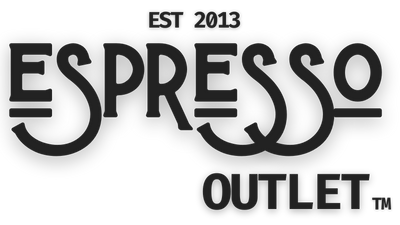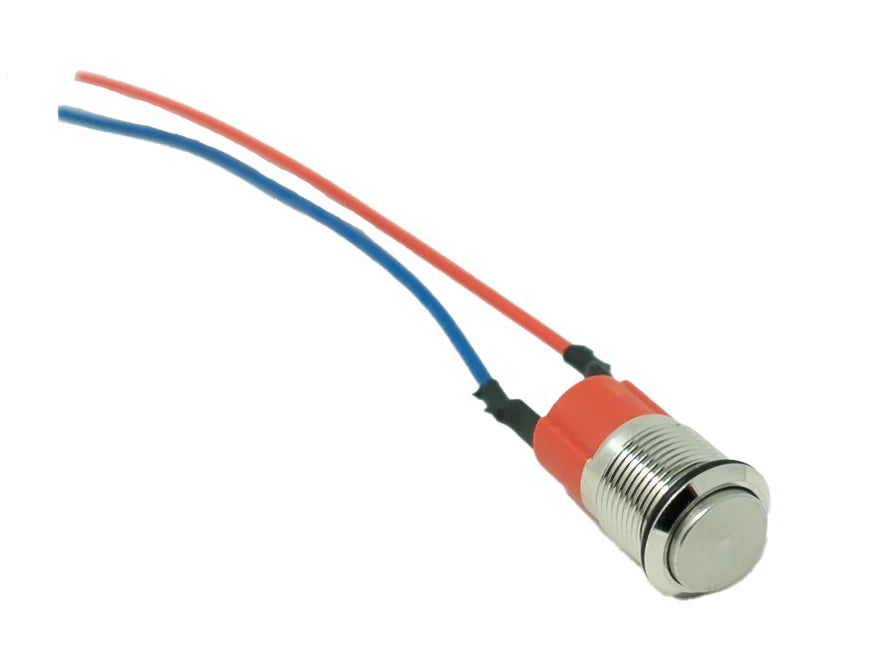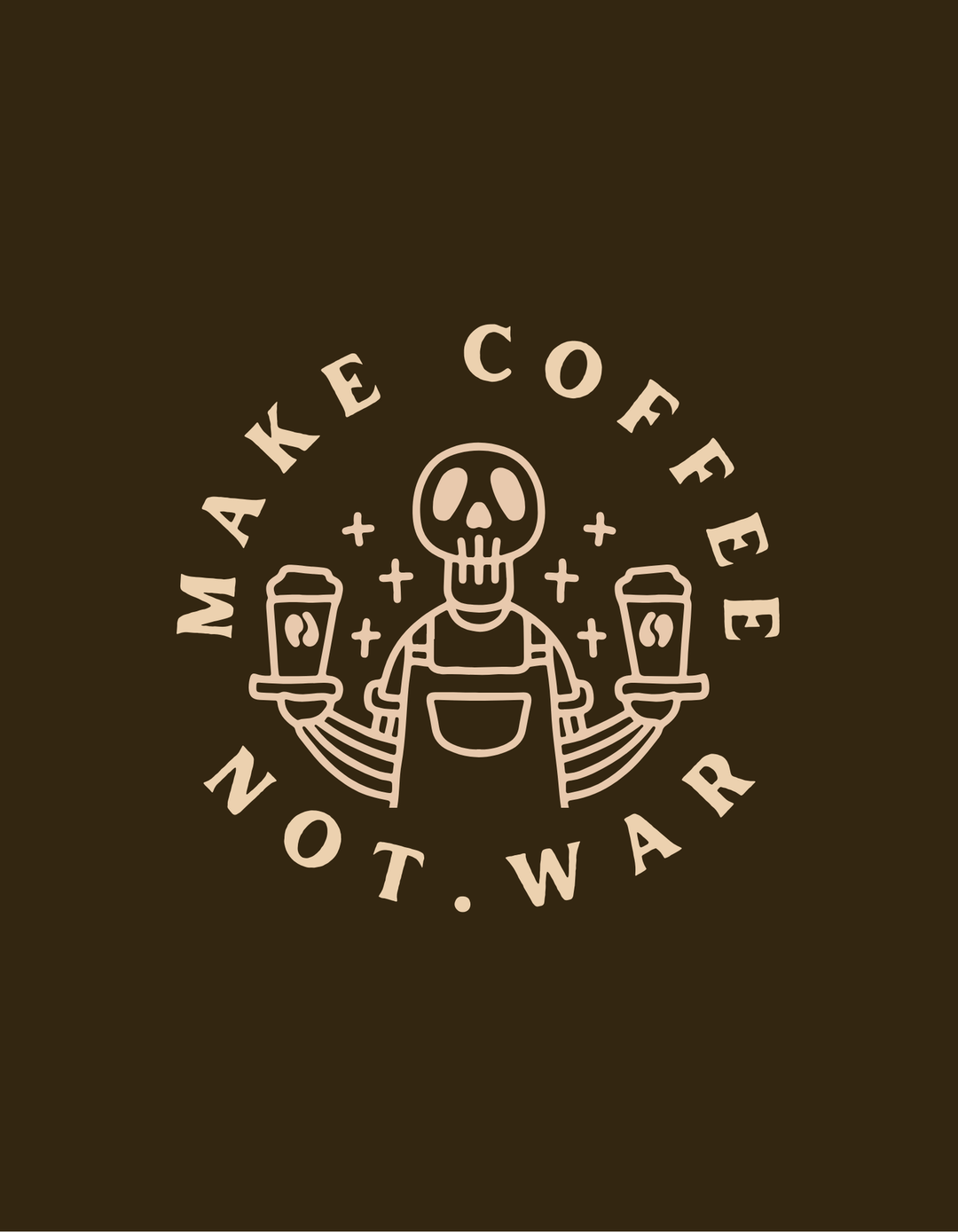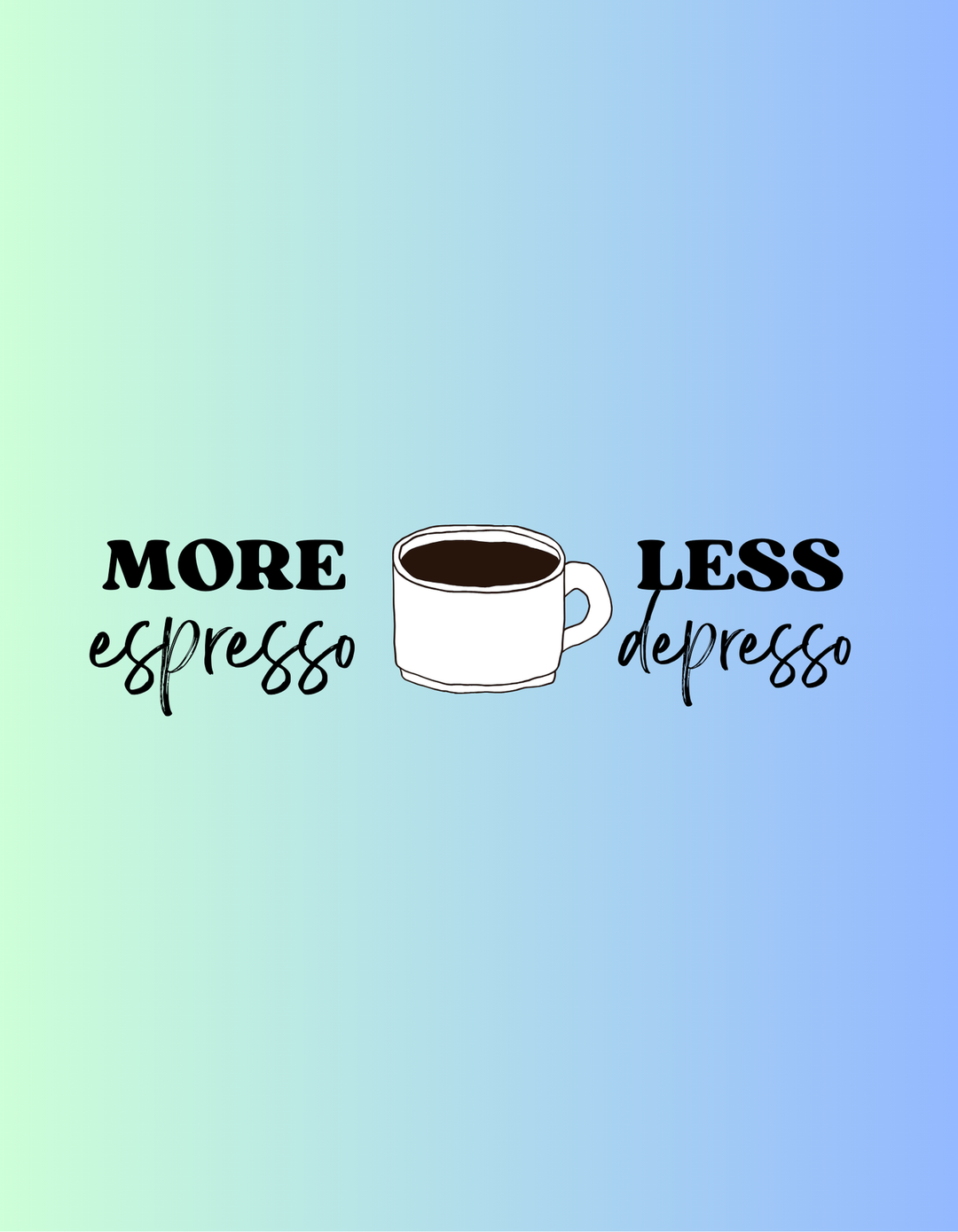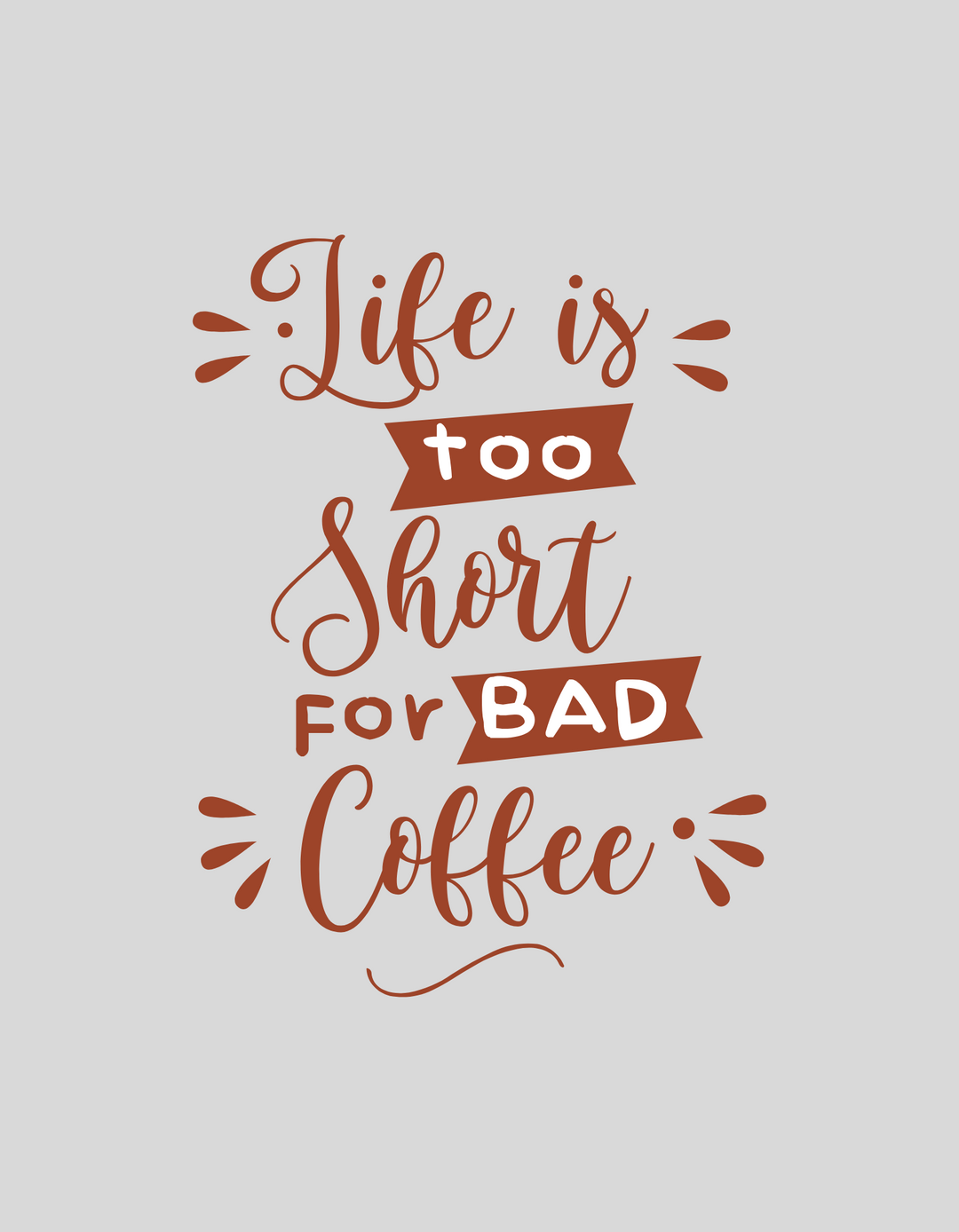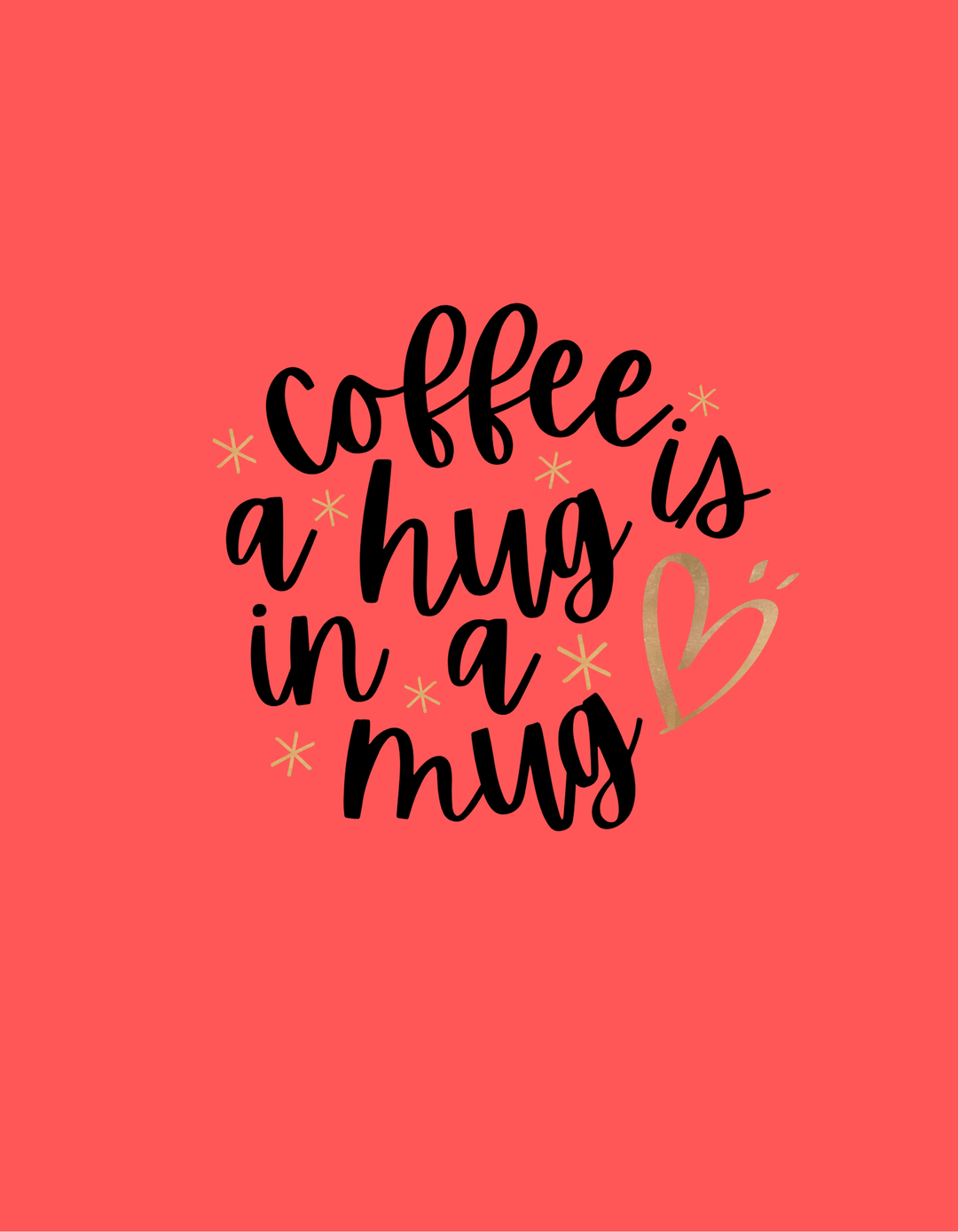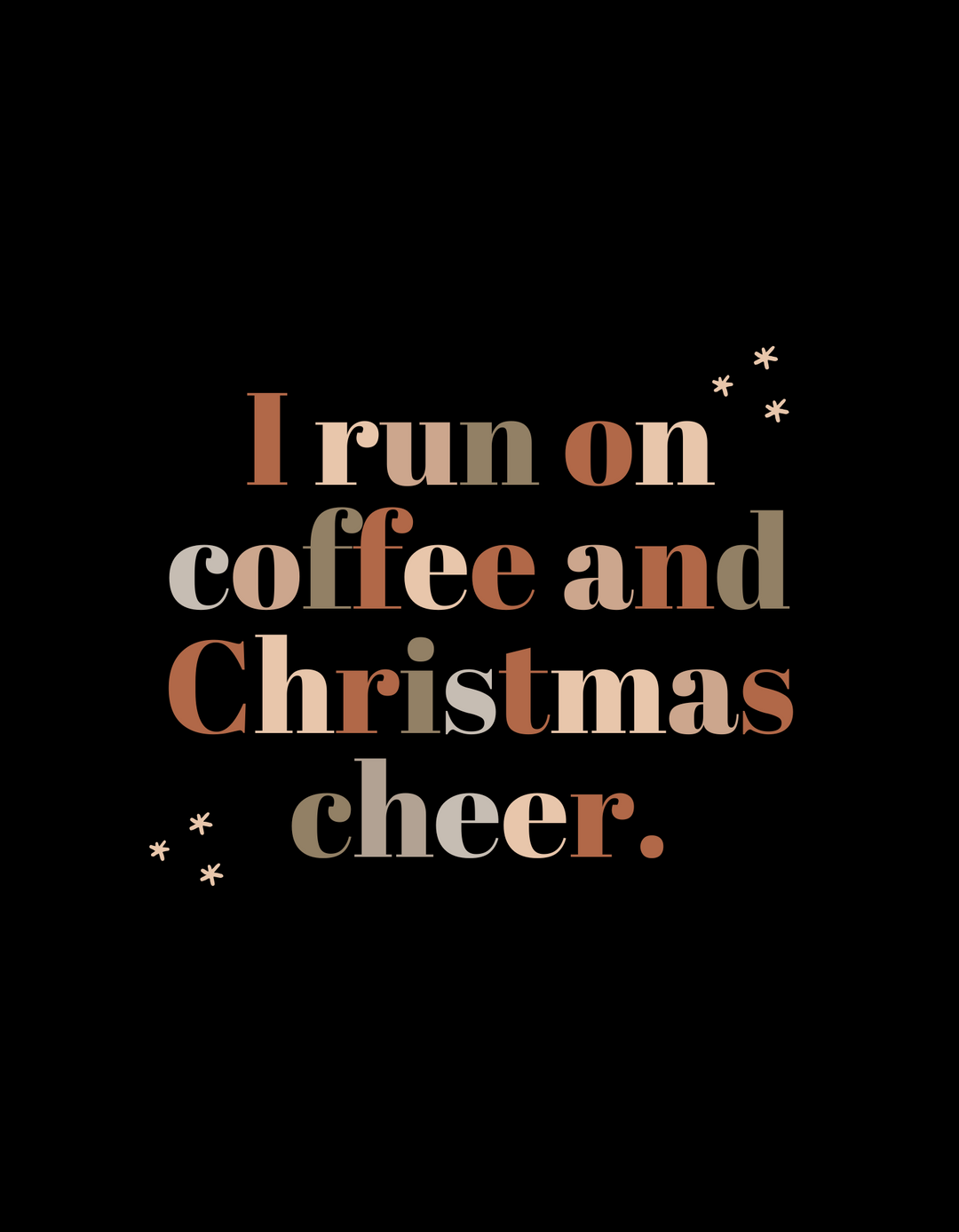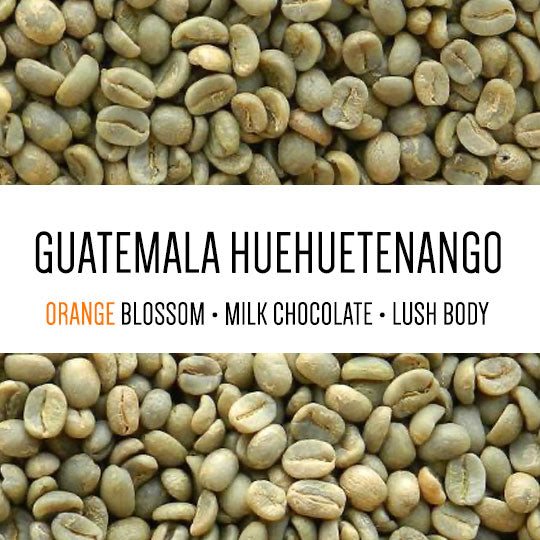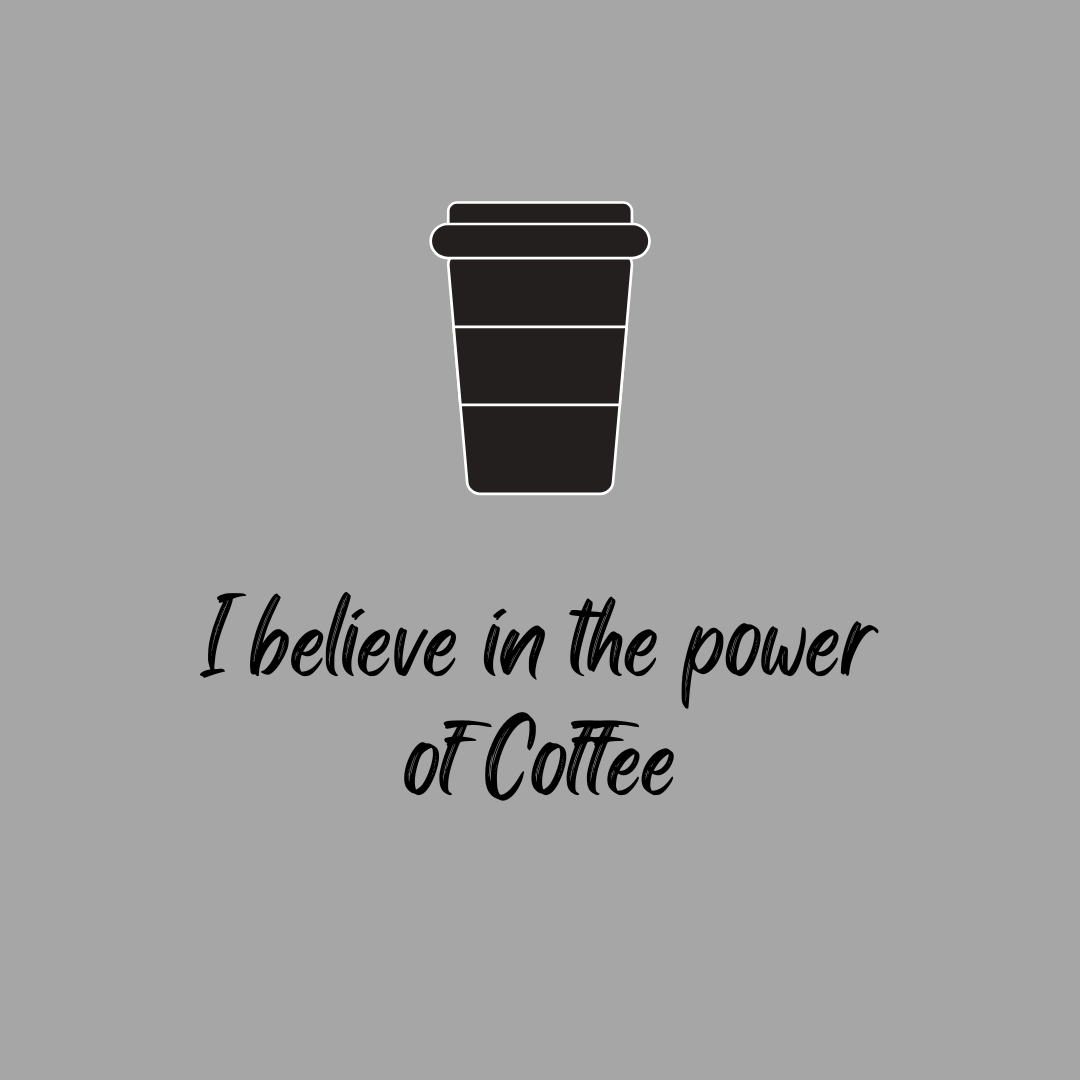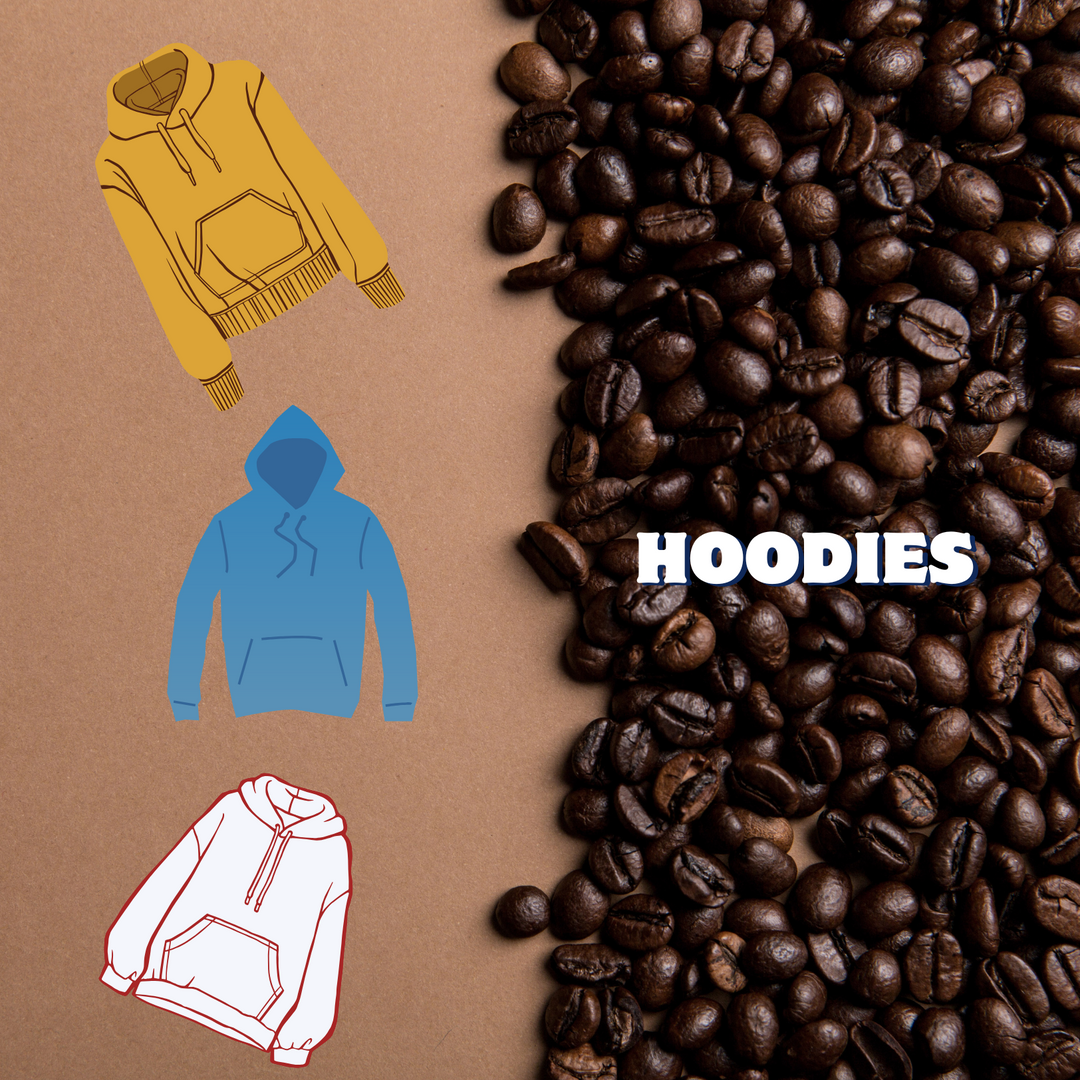Turin DF64 Gen 2 Coffee Grinder
Espresso Outlet thanks you for choosing the Turin DF64 Gen 2 coffee grinder!
Thank you for purchasing a Turin DF64 Gen 2 from Espresso Outlet. Below are several commonly asked questions we receive when people are getting started with this or similar grinders. We have also included popular getting started videos to help you start making the best coffee you have ever had!
PLEASE KEEP all original product packaging for a minimum of 30 days. We do not receive many defective units, but cannot return a grinder without the original packaging.
ALWAYS adjust grind size with the grinder on and burrs spinning.
Customer Service:
Need Service? Return? Warranty? Please create a support ticket using the following link https://espressooutlet.com/pages/phone-and-contact
PDF of Manufacturer Instruction Manual (Coming Soon)
To view the Turin DF64 Gen 2 Product page, please visit the following link:
You can also find all of these videos on the Espresso Outlet YouTube
Getting Started with the Turin DF64 Gen 2
Lets unbox the Turin DF64 Gen 2 and view what comes with the grinder and basic setup:
If you are new to Espresso, the following video will help you get started with the DF64 Gen 2 and dialing it in for Espresso:
If you chose to purchase SSP burr upgrade, they do not come installed. The following video will walk you through the steps of installing the burrs and calibrating them:
Turin DF64 Gen 2 Maintenance and Troubleshooting
Keeping your Turin DF64 Gen 2 clean, will keep it running for the long haul. View how to clean your DF64 Gen 2:
The Turin DF64 Gen 2 has a declumper membrane, lets take a look at it, but this video will also assist you in replacement if it is ever damaged:
Very early models of the Turin DF64 Gen 2 came with either a red or a white button. Some of these buttons had issues and requires replacement. A quick and easy process shown in the following video:
We often get questions about checking the alignment on the Turin DF64 Gen 2. While the grinders come calibrated to industry standards from the manufacturer, you can check the alignment following the directions in the following video:
Turin DF64 — Comprehensive Troubleshooting Guide
To ensure best operation, when adjusting grind size, always turn grinder on, then make adjustments. Always pump bellows at the end of each grind session while the grinder is still
Safety first
- Unplug before removing collar, cleaning exit chute or otherwise disassembling in anyway.
- Never run the grinder at the finest setting (risk of burr rub) or below it as it can cause burr damage if the burrs are touching.
- Avoid metal tools inside the chute (use a thin brush or compressed air to clean).
Fast fixes (try these in 60 seconds)
- Power cycle: Unplug 10 seconds → plug back in.
- Purge: Run 2–3 seconds at a coarser setting while pumping bellows to clear packed grounds. Sometimes prevents the need to remove adjustment collar for cleaning.
- RDT (spritz 1–2 drops of water on beans) to cut static and clumps. You can also dip a small spoon handle in water and stir beans with that.
- Check zero: Go fine until you just hear burrs start to touch, back off to desired grind size again. This can help clear residual particles from between the burrs and help clear the chamber. Especially useful when adjusting from a larger grind size down to a smaller one.
- Clean exit chute regulary: Pump bellows at the end of each grind session firmly until nothing comes out, while the grinder is still on and the burrs are still spinning. Every several days, stick a brush up the exit chute and spin gently to remove any build up and clean the static reducing diodes. Can also use compressed air if you have it available.
Symptom → Likely cause → Fix
Actual Zero Point Isn’t At Zero on Dial
· This is normal. Grinder dial indicators are not set at exact zero for a reason – to prevent burr damage if it is accidently adjusted to this point, which can cause burr damage. Zero point on dial is set several indicator lines off actual zero point. Grinding at actual zero point would clog the grinder anyway and grounds this fine are not good for brewing.
No power / won’t start
- Outlet/switch/cord → Try another outlet; confirm switch firmly on.
- Thermal cutout tripped (after heavy use) → Let the grinder cool 15–30 min, then unplug and plug back in after a minute and try again.
Motor hums, doesn’t spin
- Impaction at fine setting → Coarsen several steps, pulse. Avoid loading oily beans at very fine; feed gradually. For lighter roasts and/or finer settings it is best to turn the grinder on and slowly pour beans in.
- Foreign object (stone, etc) → Unplug, open top, remove object, inspect burr edges.
- Jam at burrs → Coarsen 5–8 steps; pulse to clear. If still jammed, unplug, remove the collar and clean the grind chamber. If you had severe clogging it is very likely that coffee is under the lower burrs and compacted in the exit chute. With grinder unplugged, shift lower burr back and forth, back and forth to free up compacted coffee under it. Vacuum freed coffee and do again until nothing else is loosened. Clean compacted chute gently to avoid damaging Declumper. May need stick a thin wooden chopstick or toothpick into the compacted coffee to break it up. If Declumper looks damaged, you may need to replace it. Declumpers need to be changed periodically and are considered normal wear and tear items.
Loud scraping (“burr rub”)
- Zero too fine / dial drift → Back off from true zero by 1–2 steps and re-test. Make sure you put the upper burr carrier back in the same position it was when you removed it. Another position could cause a slight shift in the zero position.
- Coffee grounds or burr seal pinched under burrs → Unplug, remove upper burr carrier, brush/air clean mating faces; re-seat evenly and make sure burr seal is flat and not kinked or bent under the burr.
- Carrier not fully seated → Reinstall upper burr; tighten evenly (cross pattern with a little bit on each screw until the screws are firmly tight, but do not overtighten as it will strip the screws or the aluminum screw holes).
Inconsistent grind / wild shot times
- Burrs seasoned? → New burrs need ~10lbs to stabilize. We do not recommend wasting coffee to season, instead we recommend using as normal and just expect that inconsistency to even out.
- Retention/static → Use RDT; bellows/purge; clean chute and declumper. Retention in the chute or grind chamber can cause regrind which causes inconsistency in particle size distribution, which effects extraction.
- Burr alignment → We don’t think this is needed it most cases, but if you are someone that wants as perfect as possible, you can perform marker test (see “Alignment check” below) and shim if necessary. Watch youtube videos on how to do this with flat burr grinders.
- Worn burrs (high volume use or stone chipped) → Inspect edges; replace if dulled/chipped. Stones are not uncommon in coffee, especially from small farm produced beans. Watch for small stones in your coffee and if you hear something in the grinder that sounds like a foreign object, turn the grinder off immediately, unplug and remove collar to clean out the chamber.
Can’t grind fine enough for espresso
- Collar is not on enough rotations → Since this grinder is a collar adjusted grinder, the collar takes multiple rotations to get it back to the zero point. If you remove the collar to clean, clean out the chamber, then put the collar back on and turn until it is tight (not too tight) past zero, then turn back the other direction to your desired grind size.
- Make sure you have espresso burrs → Some burrs are designed for brew and not for espresso. If you have a set of brew burrs in your grinder they will not do well with espresso as they are designed for larger particle sizes.
- Burrs not seated flat / debris on carriers → Clean and re-seat.
- Oily or very light roasts feeding poorly → RDT; slow the feed; try smaller doses; check declumper blockage.
- Espresso basket/dose mismatch → Confirm basket size and dose. Even if your grinds are fine enough, overdosing or under dosing as basket can cause channeling and inconsistent extraction.
- Tamping Technique → Poor tamping technique can crack the puck of compressed coffee and lead to channeling, which will cause the water to flow through the coffee very quickly and not allow enough back pressure to properly extract espresso.
Can’t grind coarse enough for pour-over
- Using espresso burrs expectations → DF54 can do filter and there are burrs specifically designed for this that give more clarity and do a better job with pour over. If you ordered a unit with an espresso burr set, it can still work for pour over but you will have more fines with espresso burrs than with brew burrs. Espresso burrs are designed in such a way to create more body during extraction. While this is generally considered ideal for espresso, with pour overs it is generally considered less ideal to have fines. Get a set of brew burrs if this is important to you.
- Clogged declumper slowing output → Clean declumper; ensure chute is clear. Make sure declumper isn’t damaged and is opening properly.
Clumps / static mess
- Dry air + charged chute → RDT (1–2 misted drops per 18–20 g).
- Plasma generator diodes are dirty → Stick a thin brush up exit chute and spin around gently to remove build up or use compressed air.
- Dirty declumper → Remove and clean; replace if deformed.
- Fast feed on light roasts caused static/clumping → Pulse feed; turn grinder on and slowly feed beans into grinder instead of dumping them in all at once.
Low or erratic output / “nothing coming out”
- Chute packed → Coarsen 3–5 steps; pulse; tap/chopstick the chute (power off).
- Declumper folded, bent, reinstalled the wrong way → Inspect/reshape/replace.
- Beans bouncing on burrs (popcorning) → Generally this is due to bean size and roast level while attempting to grind them at a setting that is too small for that given bean.
Excess retention / doses off by >0.5 g
- Chute residue → Daily brush-out; use purge/bellows.
- Declumper design → Clean or replace declumper.
- Oil buildup → Full burr & chute cleaning (see Maintenance). Oil buildup is generally from dark roast beans. You can grind light roast beans to help remove oil build up on burrs or use grinder cleaning tablets.
Grind dial is stuck / hard to turn
- Under load (beans in burrs) → Run the motor briefly while turning coarser.
- Packed fines under carrier threads → Unplug, remove upper burr, clean threads with a microfiber cloth and stiff brush so as a toothbrush. Also clean other greased surfaces and re-grease threads and burr carrier arm ends and inner part of collar. Use food-safe grease such as lubrifilm (very important, do not get on burr themselves or in the grind chamber).
Strange vibrations / wobble
- Uneven seating → Not very common, but sometimes if burr screws aren’t tightened evenly the burrs aren’t perfectly lined up. Loosen screws slightly and shift burrs slightly back and forth while retightening the screws a little bit at a time on each one, round and round until the burrs are fully tightened. Do not over tighten.
- Loose screws → Check burr screws and carrier screws for snugness (don’t over-torque). Check exit chute screws and Declumper and make sure they are not loose.
- Base not level → Place on stable, level surface; eliminate resonance. If there is dust or coffee grounds on the counter the grinder will sometimes shift during grinding. Clean the feet and the counter off and try again.
Burr Wobble During Grinding
· Due to the way the lower burr carrier on a lot of grinders, including this one are held in place, the screw holding the carrier in place creates an optical illusion that the burr is wobbling as it spins. If you cover this screw up and look at the outside edge you will see that the burr is actually not wobbling. Many may think the shaft is wobbling or the carrier isn’t installed correctly, but this is not the case. With the way these grinders are designed, it would be very difficult for the shaft to have any wobble.
Grinder Moves While Grinding
· Clean the surface the grinder is on, make sure all feet are still on the bottom, clean the feet. Moving while grinding is related to the grinder being on a dusty or dirty surface.