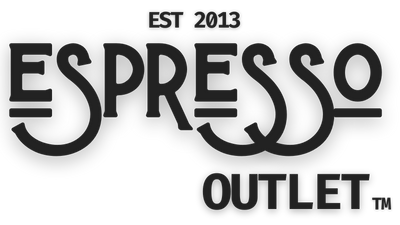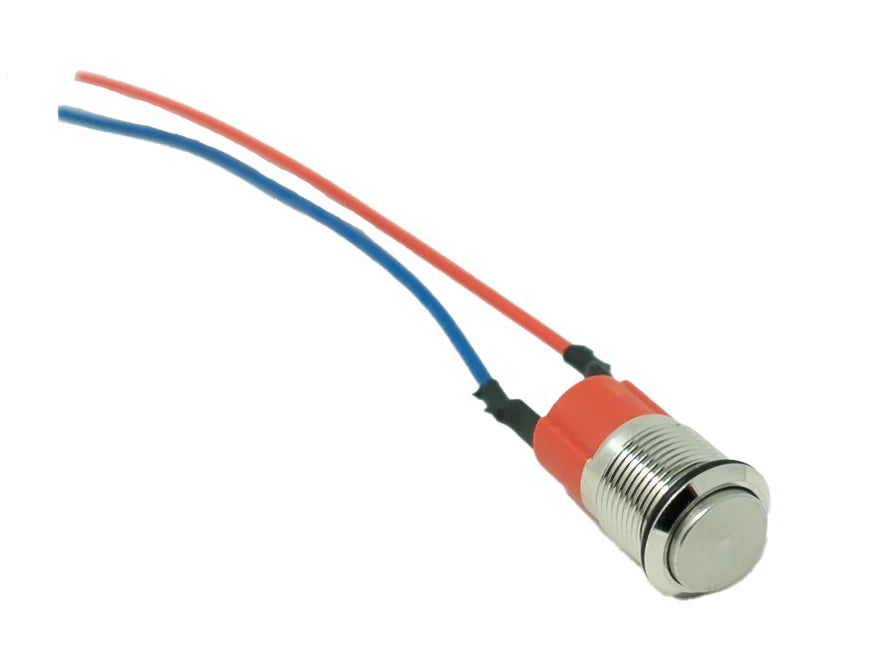Ideas to get more google business reviews for coffee ship owners
Here are several effective strategies to help coffee shop owners generate more Google Business reviews:
1. Ask Directly for Reviews
- Timing is key: Ask for reviews at the right moments, such as when a customer compliments your coffee, at the end of a positive interaction, or during checkout.
- Train staff: Train your baristas or employees to request reviews from satisfied customers after they finish their coffee or as they’re leaving the shop.
2. Use In-Store Signage
- Place review requests on signs: Place signs near the cash register, on tables, or the door with a simple message like “Love your coffee? Leave us a Google review!” and a QR code linking to your Google Business profile.
- Utilize digital displays: If you have a digital menu board or screens in your coffee shop, display review requests with links or QR codes that customers can scan quickly with their phones.
3. Incorporate Reviews into Loyalty Programs
- Offer incentives: Reward customers who leave reviews by offering them a discount, free drink, or pastry on their next visit. For example, “Leave a review and get 10% off your next coffee!”
- Link reviews with rewards: If you have a loyalty app or program, encourage customers to leave a review to earn extra points or perks in their rewards program.
4. Use QR Codes on Receipts
- Print QR codes on receipts: Include a message at the bottom of each receipt with a QR code that links directly to your Google Business Profile. Something like “Enjoy your coffee? Scan here to leave us a review on Google!”
- Mobile-friendly review request: Ensure the link leads to a mobile-friendly page where customers can quickly leave their feedback.
5. Follow Up with Customers via Email or SMS
- Email reminders: If your coffee shop collects customer emails for newsletters or loyalty programs, follow up with customers via email asking for a review. Personalize the email by thanking them for visiting and inviting them to share their thoughts.
- SMS campaigns: For customers who opt in to receive SMS updates, send them a polite message with a review request and a direct link to your Google Business Profile.
- Use automated review requests: If you have a point-of-sale system that supports customer data collection (such as Square or Toast), automate review request emails or texts after each purchase.
6. Create Review Cards
- Hand out review cards: Design small cards with a QR code or URL that leads directly to your Google Business Profile. Include a friendly message like “We’d love to hear your feedback! Please leave us a review on Google.”
- Include them with orders: Hand out review cards with to-go orders, deliveries, or whenever customers pay for their drinks.
7. Host Special Events
- Encourage reviews at events: During special coffee shop events like live music nights, coffee tastings, or barista workshops, encourage attendees to leave a review.
- Give a review incentive at events: For example, during a coffee cupping session, you could say, “If you enjoyed our event today, please leave a Google review and mention your favorite coffee!”
8. Engage with Customers on Social Media
- Promote reviews via social media: Use Instagram, Facebook, or Twitter to remind your followers to leave a Google review after visiting your coffee shop. Include a direct link to your Google Business Profile in your posts or bio.
- Run a social media contest: Create a contest where customers who leave a review and share their visit on social media get entered into a drawing for a free drink or other prize.
9. Use Tabletop Signage
- QR codes on tables: Place small signs with QR codes on your coffee shop tables, with a message like, “Enjoying your coffee? We’d love your feedback! Scan here to leave a Google review.”
- Add review requests to tabletop promotions: If you’re promoting special drinks or food items on your tables, combine these with a request for reviews.
10. Leverage Customer Reviews in Your Marketing
- Showcase positive reviews: Feature customer reviews on your website, social media, or in your coffee shop. When new customers see other people’s positive experiences, they may be more inclined to leave their own review.
- Turn reviews into posts: Share a weekly or monthly "Review Highlight" post on social media, thanking the reviewer and encouraging others to share their thoughts.
11. Offer Free Wi-Fi with a Catch
- Review-triggered Wi-Fi access: If your coffee shop offers free Wi-Fi, you can set it up so that customers are prompted to leave a Google review before gaining access. Be sure to keep this gentle and optional—customers should not feel forced, but a friendly reminder can go a long way.
12. Create a Fun Review Campaign
- Gamify the process: For a certain period, turn reviews into a fun game or challenge. For example, “If we get 100 reviews this month, we’ll donate to a local charity or host a free coffee day!”
- Incorporate a charitable aspect: Offer to donate a small amount to a charity for every review you receive, making customers feel like their feedback is contributing to a good cause.
13. Thank Customers Who Leave Reviews
- Respond to reviews: Always respond to reviews, whether positive or negative. Thank customers who leave positive feedback and address any concerns raised in negative reviews. A personal touch encourages more people to leave reviews.
- Send a thank-you email: If you collect customer contact information, send a thank-you email after they leave a review, showing appreciation for their support.
14. Leverage Google’s “Request a Review” Feature
- Google’s direct review request link: Google allows you to create a short URL that leads directly to your review page. Share this link through email, social media, or on your website to make it easier for customers to leave reviews.
By implementing a combination of these strategies, you can steadily increase the number of Google reviews for your coffee shop, boosting its visibility and credibility to attract more customers.