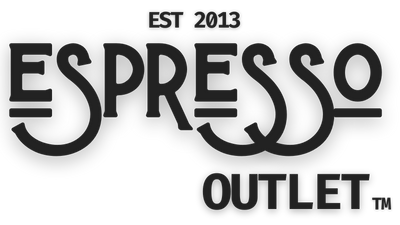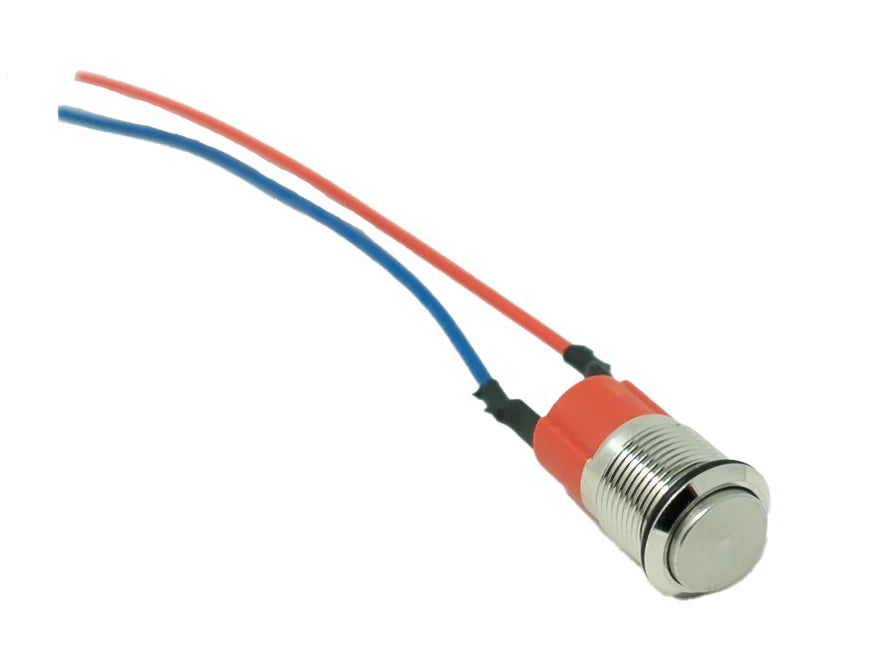How coffee shops can use Google business listing to market their business
Google Business Listing (now known as Google Business Profile) is a powerful tool for coffee shops to market their business. By leveraging this free service, coffee shops can boost their online visibility, attract new customers, and increase foot traffic. Below is a detailed guide on how to use Google Business Listing effectively to market a coffee shop:
1. Set Up and Optimize Your Google Business Profile
- Claim your business: If your coffee shop already exists on Google, you need to claim it. If it doesn’t, you’ll need to create a new profile.
- Complete your profile: Ensure every section of your profile is filled out, including your coffee shop's name, address, phone number (NAP), website, and operating hours.
- Use keywords: Include keywords in your description that potential customers might use when searching for a coffee shop, such as "best coffee near me" or "artisan coffee in [city]."
- Add service categories: Choose specific categories like "coffee shop," "café," "breakfast restaurant," or "bakery" to help Google show your listing to relevant searchers.
- Location accuracy: Ensure your pin on Google Maps is exactly where your coffee shop is located to avoid confusion for customers.
2. Utilize High-Quality Photos and Videos
- Photos of your shop: Upload high-quality images of your coffee shop's interior, exterior, menu, and food/drink items. Photos of a cozy environment, good seating, or specialty drinks help attract people looking for a place to relax or work.
- Add behind-the-scenes or promotional videos: Short videos showing how coffee is made, barista profiles, or a tour of your shop give your business a personal touch.
- Encourage customer photos: Photos uploaded by customers appear in your profile and help build credibility and trust.
3. Encourage and Manage Customer Reviews
- Ask for reviews: Invite satisfied customers to leave reviews. Positive reviews increase your coffee shop's credibility and ranking on local search results.
- Respond to reviews: Engage with both positive and negative reviews. A polite, thoughtful response to negative feedback can show your commitment to customer service, turning a potential negative into a positive.
- Use feedback for improvement: Use customer reviews to identify strengths and areas where you can improve. For example, if multiple customers mention slow service, you can work on improving efficiency.
- Display review highlights: When people search for coffee shops, snippets of reviews often appear on the Google listing. If reviews mention key features (e.g., “best cappuccino,” “friendly staff”), it will attract new customers.
4. Use Google Posts to Share Updates
- Post regularly: Google allows you to create posts directly in your Business Profile, similar to social media updates. Use this feature to share new promotions, upcoming events, or special menu items.
- Highlight seasonal offers: If you have seasonal drinks or limited-time offers (like holiday-themed coffees), use posts to promote them and entice new and returning customers.
- Post about events: If your coffee shop hosts events like live music, art shows, or workshops, Google Posts is a great way to share event details and drive more foot traffic.
- Call-to-action buttons: Use built-in call-to-action buttons such as "Learn More," "Call Now," "Order Online," or "Book" to encourage customers to take immediate action.
5. List Services and Menu
- Add a menu: Google allows you to add a menu directly to your profile. List your most popular coffee drinks, pastries, and other items with descriptions and prices. This helps people decide to visit based on what’s available.
- Highlight special services: If you offer delivery, online ordering, or curbside pickup, be sure to list these services. Many customers search specifically for coffee shops that offer convenience services.
6. Use Google Questions & Answers
- Monitor and answer questions: People can ask questions directly on your Google Business Profile, such as "Do you have vegan options?" or "Is there free Wi-Fi?" Ensure you respond quickly to provide accurate information.
- Create FAQs: To proactively answer common questions, you can use your profile’s Q&A section to add frequently asked questions and responses. This will help customers get the information they need faster.
7. Enable Messaging
- Turn on Google Messaging: This feature allows customers to message your coffee shop directly from your listing. Enable messaging to answer quick customer inquiries, like "Are you open today?" or "Do you have seating available?"
- Respond quickly: Quick responses help build trust and increase the likelihood that the customer will visit your shop.
8. Leverage Insights to Improve Marketing
- Track customer engagement: Google provides insights into how customers find and interact with your business profile. This includes the number of searches, views, and actions like website clicks or direction requests.
- Analyze search queries: Check what keywords people are using to find your coffee shop and adjust your marketing strategy accordingly. For instance, if a lot of people find your business using “coffee near me,” consider optimizing your listing further with local SEO tactics.
- Monitor peak times: Google Insights shows the busiest times at your coffee shop, which can help you optimize staff scheduling and promotions during slow hours.
9. Promote Special Offers and Events with Local Ads
- Google Local Ads: You can extend the reach of your coffee shop’s profile with Google Local Ads. These ads appear at the top of local search results, putting your business in front of more potential customers.
- Promote offers and discounts: Running a limited-time offer, like a discount on your signature coffee or a buy-one-get-one deal, can be highlighted through local ads to drive more traffic during slow periods.
10. Optimize for Mobile Users
- Mobile-friendly content: Many customers will search for coffee shops on mobile. Ensure your website, menu, and Google Business Profile content are mobile-optimized for a seamless experience.
- Click-to-call: Enable the click-to-call feature so mobile users can instantly contact your shop with a simple tap.
11. Use Geo-Targeting for Local SEO
- Optimize for local search: Coffee shops rely heavily on local customers. Make sure your business profile includes location-specific keywords, like “coffee shop in [city]” or “best lattes in [neighborhood],” to improve local SEO.
- Link to your website: Ensure your profile is linked to an optimized, fast-loading website with relevant content. Your site should feature up-to-date information about your coffee shop, including hours, location, and menu items.
12. Create a Consistent NAP Across All Listings
- NAP consistency: Ensure that your name, address, and phone number (NAP) are consistent across your Google Business Profile and other online listings (like Yelp or TripAdvisor). Consistency helps with local SEO and ensures customers can easily contact you.
13. Engage Customers with Loyalty Programs
- Promote loyalty programs: If your coffee shop offers a rewards or loyalty program, advertise it on your Google Business Profile. Customers love deals like “buy 9 coffees, get the 10th free.”
- Include a sign-up link: Use Google Posts or your profile description to include a link where customers can sign up for your loyalty program.
By optimizing and regularly updating your Google Business Profile, your coffee shop can significantly increase its visibility, attract new customers, and build a strong, loyal customer base. This tool acts as a virtual storefront, allowing potential customers to discover your business and engage with it even before they walk through the door.